Free Vellum-ready Printed Edge Template Generator
Create your FREE Vellum-ready printed edges templates instantly! Simply select your color and trim size, and we'll generate the template files for you automatically. Perfect for getting started with printed edges - no image uploads required!
No Payment Required!

Get Started with Free Vellum Template Generation
Create basic solid color edge templates instantly.
- 1. Set your Template Trim Size and Color
- 2. Review your generated template
- 3. Download your free Vellum-ready PDF template
Frequently Asked Questions
About Free Templates
What does the free template include?
The free template generator creates solid color edge templates that are perfect for getting started with printed edges. You can choose any color and trim size, and we'll generate all the necessary files for Vellum.
Can I use these templates in Vellum?
Yes! These templates are specifically designed to work with Vellum 3.9 and later versions. Simply import the generated PDF into your Vellum project as a template.
What's the difference between free and paid templates?
Free templates use solid colors only, while our paid service allows you to upload custom images and artwork for more complex designs. Both create Vellum-ready templates.
Using Your Template
How do I use the downloaded template in Vellum?
Import the downloaded PDF template into Vellum as a custom template. The template includes the proper margins and bleed settings needed for printed edges.
Can I modify the template after downloading?
Yes, you can use the template as-is or as a starting point for further customization in Vellum or other design software.
Further Assistance
Need more advanced features?
Check out our full template generator that allows custom image uploads and advanced design options. You can also contact us at printededges@gmail.com for assistance.
Step 1: Set Template Size
Please select your color and trim size for your free template. We'll automatically generate solid color edge templates that are ready to use in Vellum.
Step 2: Review Your Free Template
Applying Your New Template
Follow this step-by-step tutorial to learn how to import and use your custom printed edge template in Vellum 3.9. This video will guide you through the process of applying it to your book project.
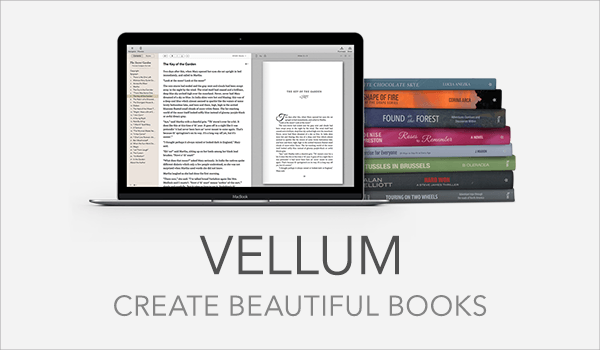
Follow us on socials for updates and examples from our clients!